There are two ways to join your RedM server. Using the in-game server list or connecting via the server IP address.
Installing RedM
- Go to https://redm.net.
- Click Download Client and agree to the terms.
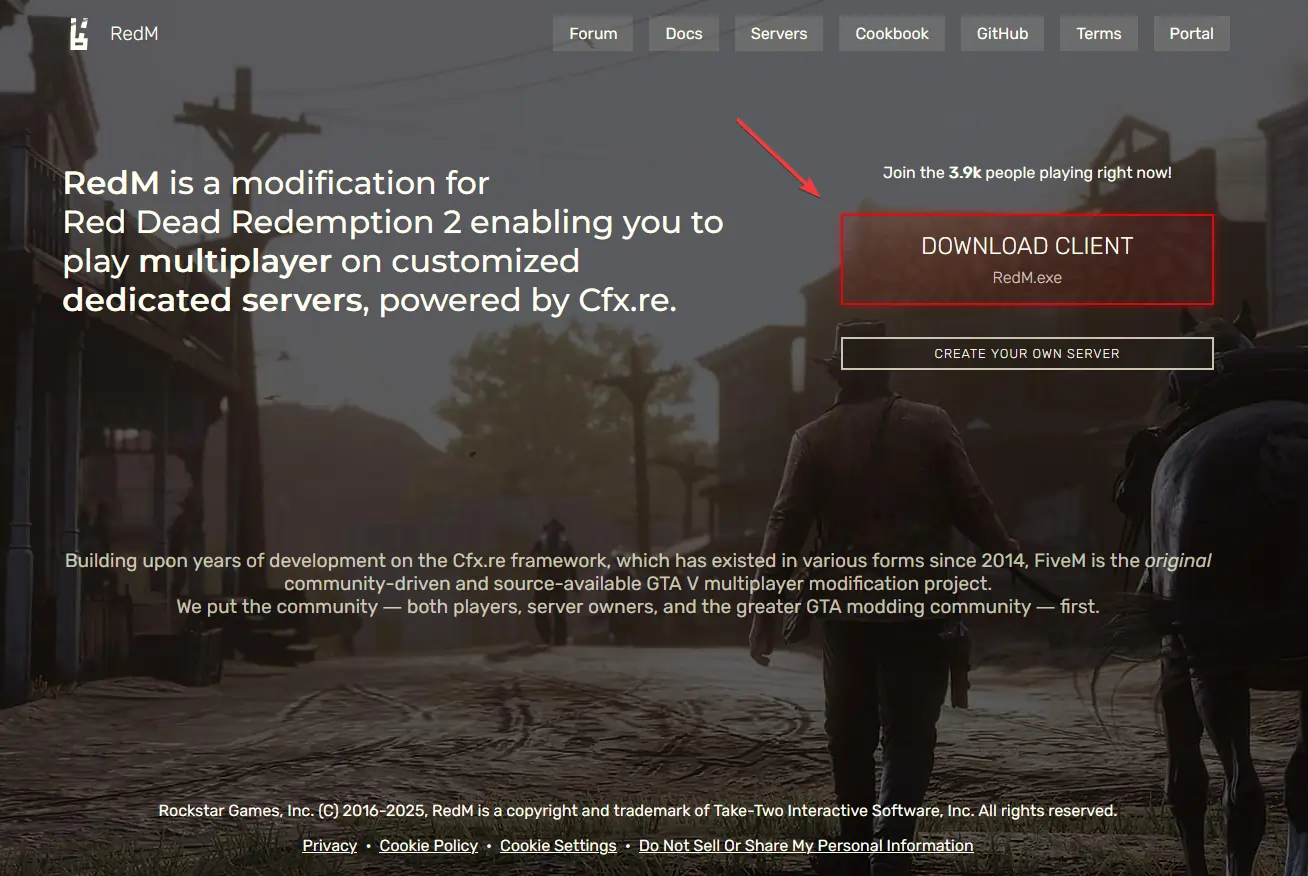
- Run the installer and wait for the download to finish.
- Open RedM.
#Joining From The Server List
- Click the “Play” tab to see the list of servers.
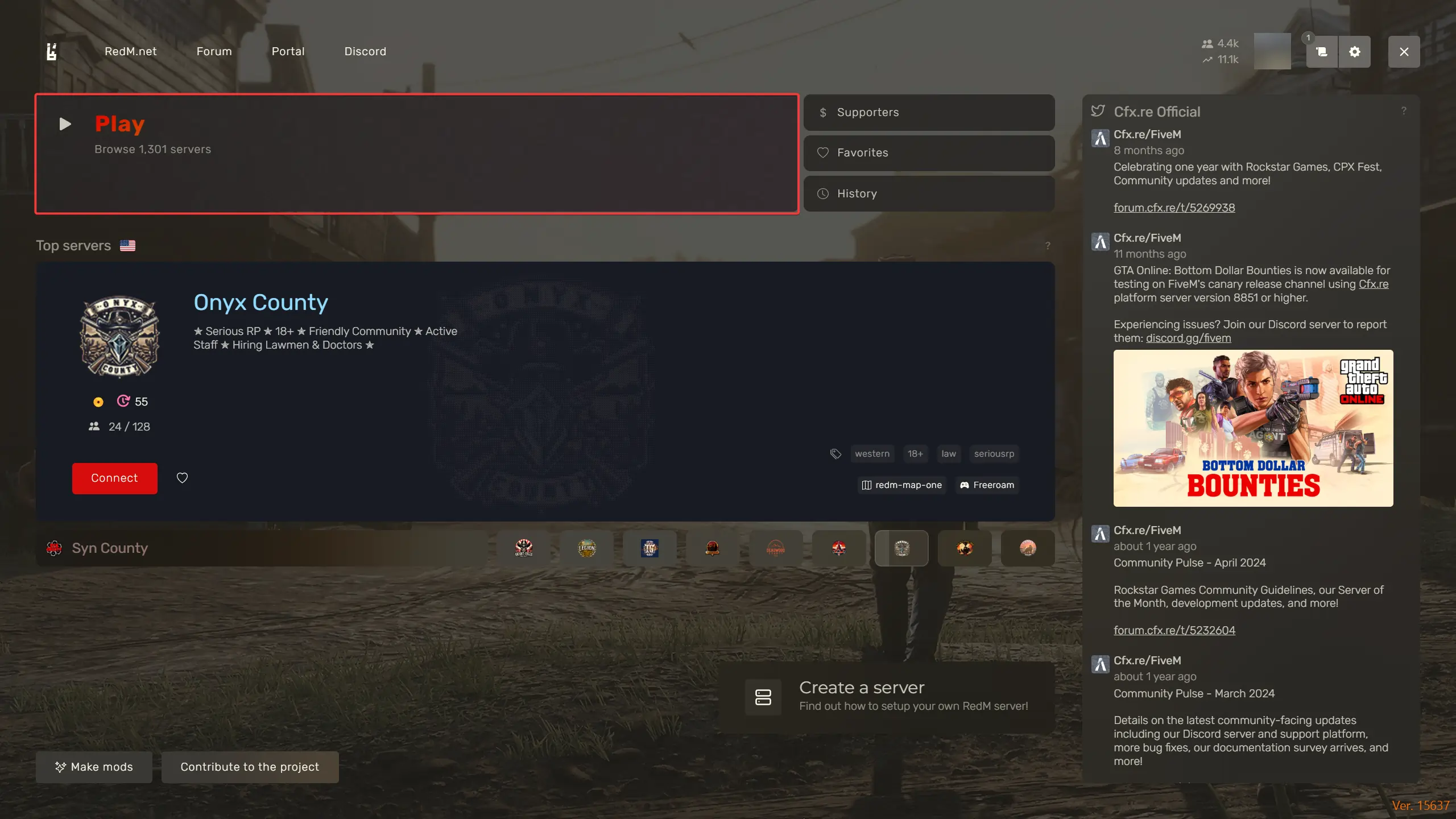
- Use the search bar or filters to find your server.
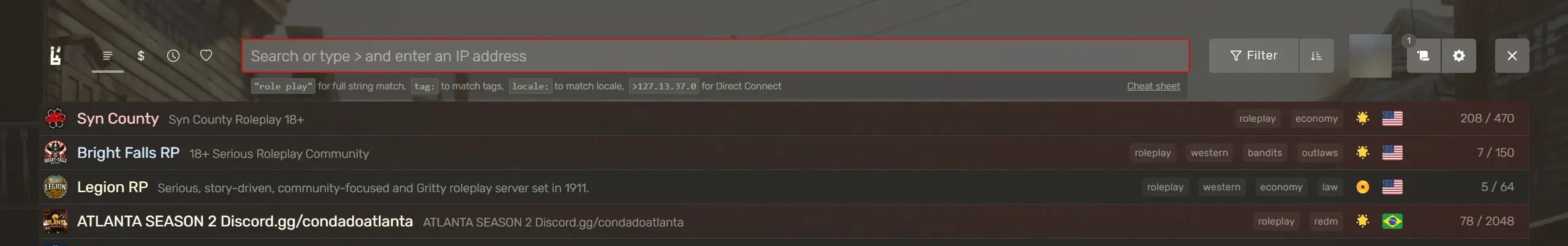
- Click on your server and press Connect.
Note:
If you can’t find the server by name, type
>followed by the server’s IP address into the RedM search bar, then press Enter to connect. (You can find the IP on your Heroic Gamez server page.) - Wait for it to load, and you’re in!
#Connecting via IP
- Click the
F8key to open the console. - Use the command
connect <serverip> - Wait for it to load, and you’re in!
