If you want to change or have forgotten your server's administrative password, you will need to launch Satisfactory and access your Server Settings.
#Changing the admin password from server settings
- Launch Satisfactory and navigate to the Server Manager.
- Select your server, click Server Settings and Authenticate to your server.
- Press Change Password next to
Admin password.
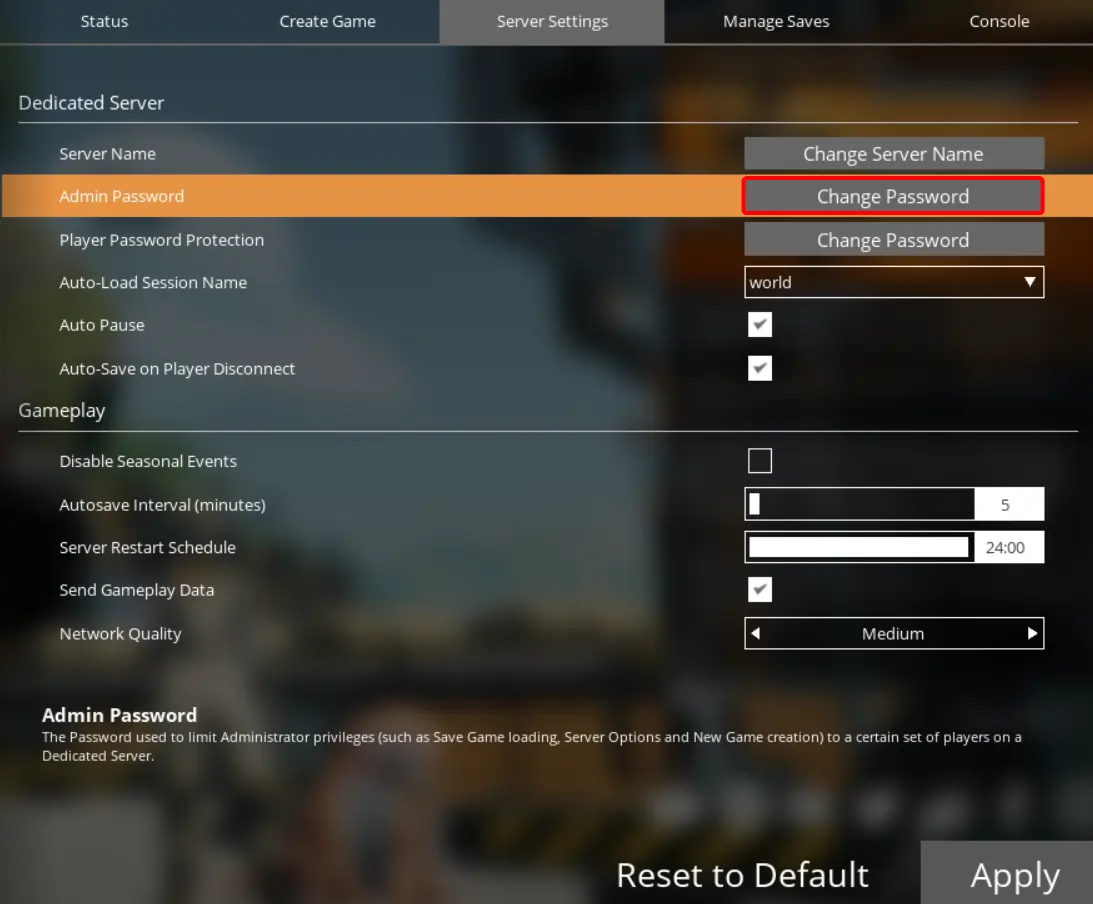
- Enter the password of your choice. You will need to retype it to confirm you entered it correctly. After entering it twice, click the confirm button.

Note
The method below should only be used if you've forgotten your admin password. Be aware, all server settings will reset, and you will need to setup your server again. Your server save won’t be affected if all steps are followed.
#Resetting your admin password
- Stop your server from the Control Panel.
- Navigate to Files.
- Navigate to the path
/.config/Epic/FactoryGame/Saved/SaveGamesand select the ServerSettings..sav file, and press Delete.
- Start your server.
- Claim your server by following our guide. When claiming your server, you will be able to set a new administrative password.
- Navigate to Manage Saves then click Load Save.
- Click your most recent save and press Load Game.
- Press Status to monitor when the world has finished loading. Once this has loaded, press Join Game to join your world!
